Given my occasional posts about my iPhone, I was a bit excited when Three asked if I wanted to review their MiFi Broadband. It’s kind of like WiFi, but, well, mobile. Hence, MiFi. Now it’s common knowledge in this house that I do not get on very well at all with Virgin Media, and my mobile network provider Orange haven’t exactly left a pleasant taste in my mouth. I haven’t got time to waste on the phone calling these people up asking them to do their job, and Three Mobile have been next on my considerations list. I liked the idea of being able to take my WiFi out and about with me; I quickly get tired of waiting for 3G which can sometimes be slow to transfer the huge amounts of data I’m dealing with (more often than not, emailing, posting or tweeting photos of whatever it is I’m up to).
Interestingly, the press release info sent to me with the MiFi gizmo seemed to be aimed at moms who had little to no access to mobile internet. I was a bit shocked at the figures given how much, um, I uh, see people tweeting and updating facebook statuses:
Busy mums lose 133 hours a year by not being technology-savvy, according to Three.
- Access to mobile internet could save mums 5.5 days a year
- 30 per cent of mums don’t know what a smartphone is
- 53 per cent of mums with babies struggle to find time to sit down at their computer to go online
If I’m honest? Those figures weren’t of interest to me, and I struggled to believe them too, given that almost everyone I know either owns a smartphone (and therefore connects to the web). Or, they know what a smartphone is because they’re lusting after one. I’ve seen numerous bloggers reviewing the Nokia N8 (and saying it was crap). So I was more interested to use the MiFi from a working point of view.
It’s basically a little dongle about the same size as the palm of an average hand. You charge it up via the teeny tiny usb plug or via your computer (love the adapter, minimalising cables and plugs) and turn it on. Turn on your device (Nintendo DS? Phone? Laptop? Computer?), wait for it to find the MiFi network, key in the code and GO.
That’s it.
I took it with me on various photo shoots, and D stole it off me numerous times for work – we both travel around the country and neither one of us had any trouble using it. In fact, I found the Three MiFi great for when Orange didn’t have the 3g coverage I wanted, and my iPhone jumped straight to the MiFi network instead.
BRILLIANT.
On numerous occasions, I turned it on, linked everything up and then just shoved it in my bag. I can honestly say there were a couple of times when it was still going some 6-8 hours later, having used it via whatever means throughout the day. There were all sorts of other things to be done with it which we didn’t get around to; we just wanted WiFi on the go, which is exactly what we got. You can read more about it’s bits and pieces on Three’s website, including finding tariffs which work for you.
Would we recommend it? Yes. In a HEARTBEAT. D and I are actually looking at sharing a contract where we both use the product. Drawbacks? We had none. In fact, D took it to the middle of nowhere, somewhere up north, and still got a signal. He’s not entirely sure where he was at the time. If other networks get on board this sharpish, I’ll be interested to see how competitive their package prices are; that could be the only thing that would make me go elsewhere.
**This product was sent to me for free on the proviso it was to be reviewed and shown on this blog. So we did. All views are mine/our own. And we think it’s marvellous.
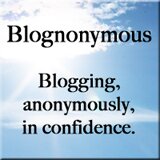
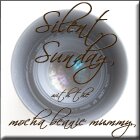

I am actually really interested in this review. I am already on 3 but my dongle struggles to connect me while we are roaming the countryside on our narrowboat. I chatted to the 3 fella at Cybermummy and he said he would send me a MiFi. Here's hoping!